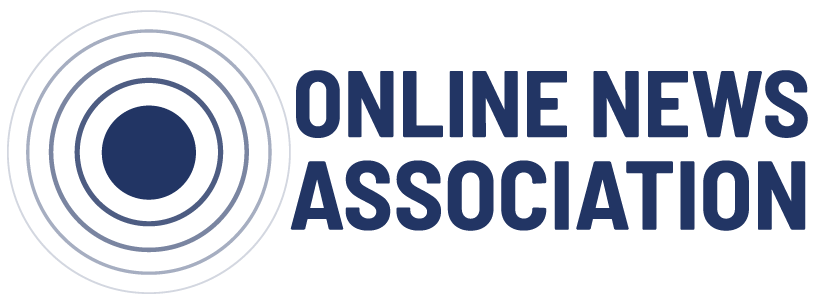We’ll walk you through how to install the plugin to your WordPress site step by step below.
Step 1
Download the zip folder containing the plugin.
Step 2
Upload the ona-importer plugin folder to your wp-content/plugins directory on your WordPress site.
Step 3
Go to your Plugins page in the WordPress dashboard and activate the ONA Event Manager plugin.

Step 4
Manage the plugin settings under the Settings tab — look for Importer Settings.